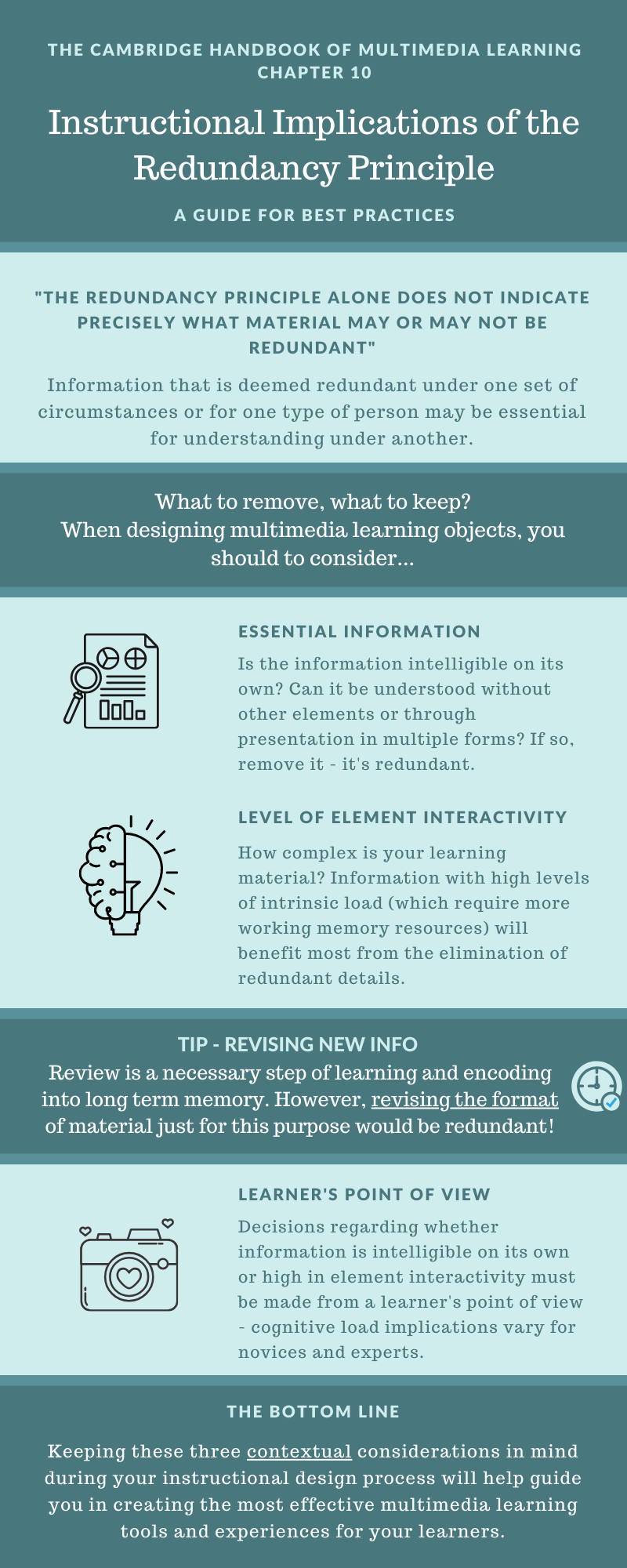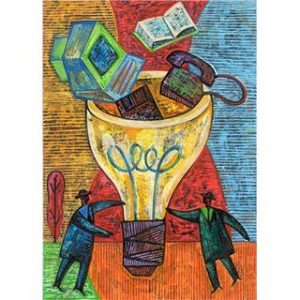Quizizz will be the subject of our group app evaluation. As a group, we decided on Quizizz after reviewing Leona’s app evaluation and posted our reasoning in our blogs.
Quizizz is a multimedia application that allows for the creation of an interactive quiz. The app provides a multitude of options for the composition and formatting of the quiz-games. Quizizz allows for real-time group participation or individually completed “homework” assignments. Additionally, Quizizz is a valuable database to collaborate with fellow teaching professionals. Quizizz is free and can be accessed on a web browser or downloaded as a mobile app.
Justification for the use of Quizizz in the classroom
Gamification is an educational tool being implemented by many teachers in their classrooms and beyond. A wealth of data exists to support the use of gamification as a pedagogical tool, and its benefits are well documented (Management Association Informational Resources, 2018). However, one cannot simply “throw it into the mix” a teacher must be able to implement multimedia learning principles as are outlined in the Cambridge Handbook of Multimedia Learning (Mayer 2014). Furthermore, lessons involving gamification have to be carefully tailored to meet the needs of all learners in the learning environment (Oliveira, Bittencourt 2019).
One form gamification can appear as is quiz-games, and they are currently being used in a variety of learning environments (Meirose, Klatt 2017). Quizizz is a great way to implement gamification in the form of quiz games, and peer-reviewed data exists to support this (Jalani, Hasim 2020). Quiz -games were listed as a top trend in EdTech by the ISTE at their AGM, and Quizizz was named as a prime tool to administer the use of quiz-games in the classroom (Trust 2017).
Currently, the world is facing an unprecedented crisis in the form of the COVID-19 Pandemic. Education is one of the hardest-hit sectors of society as teachers and learners have had to hastily make the switch to mostly-online instruction (Poth 2020). Until now, many teachers have resisted using digital tools in their classrooms, but that has become impossible, so teachers must collaborate to create practical lessons and build interactive, experiential, and meaningful learning environments (Poth 2019). Therefore, now more than ever, gamification is a vital part of education and quiz-games such as Quizizz are a valuable way to implement this (Trust 2018).
How to Use Quizizz Effectively


Quizizz Through the Eyes of a Teacher
I used Quizizz for the first time today and I thoroughly enjoyed every part of it. I started off by creating an account which was very quick and easy. Once I got to the home page I started creating my own quiz. I created a six-question quiz on the geography of Canada. The first thing I noticed was that there are a lot of options for the style of question. There was the option to create my own multiple choice, checkbox, fill in the blank, poll, or open-ended question. There was also the option to get a question from another person that has created a quiz on the same topic using the teleport feature. I can also edit any questions that I teleport if I would like to add different answers or alter the question. Once I started creating my own questions I noticed that I can change the type of question I would like to have partway through, as well as change the amount of time that students have to answer each question.

There is also an option to add a math equation, an image, or audio to each question. I can also add a quiz image and a grade range to help keep my quizzes more organized. The quiz can be made public or private and there is an option to change the language in which the quiz is created. One feature that I found interesting was that there are different game modes. The quiz can be taken through the teams, classic, or test option. In order for the test option to be used the students have to have their own account which can be done individually or as part of a classroom on your account. The teacher can also assign the quiz as homework if they have utilized the classroom option, as well as get reports on results once the quiz has been taken. Another part of this application that I enjoyed was the abundance of options for the teacher to select from such as if the students can pick their own name, if the answers get revealed after the game, is a leaderboard shown, is a timer shown, if they would like to create a meme deck to utilize after each question, and many more. There is also the option for the teacher to try out the game themselves, as well as copy a shareable link for others to try on their own. Overall, the application was very easy and efficient to use and I can definitely see myself using and recommending this to other educators in my future practice.
Quizziz: A Learner’s Perspective
EdTech Rubrics (completed specifically for Quizizz)
MetaQuizz
References
(see our annotated version here)
Information Resources Management Association (Ed.). (2018). Gamification in education: Breakthroughs in research and practice. IGI Global. http://doi:10.4018/978-1-5225-5198-0
Jalani, N. A. B. M., Hashim, H. B. (2020). Quizizz: ESL students’ perceptions in rural school. International Journal of Scientific and Research Publications, 10(3), 23-27. DOI: http://dx.doi.org/10.29322/IJSRP.10.03.2020.p9904
Mayer, R. (2014). Introduction to Multimedia Learning. In R. Mayer (Ed.), The Cambridge Handbook of Multimedia Learning (Cambridge Handbooks in Psychology, pp. 1-24). Cambridge: Cambridge University Press. DOI:10.1017/CBO9781139547369.002
Meirose, J., Klatt, C. (2017). Jeopardy games: A comparison of three free resources. Journal of Electronic Resources in Medical Libraries, 14(2), 51-55. DOI: 10.1080/15424065.2017.1314204
Oliveira, W., Bittencourt, I.I. (2019). Tailored gamification to educational technologies. Springer.
Poth, R. D. (2019). Connecting technology and pedagogy. Journal of Digital Learning in Teacher Education, 35(3), 124-125. DOI: 10.1080/21532974.2019.1622916
Poth, R. D. (2020). Embracing the unexpected: K-12 education and online teaching in the time of coronavirus. Journal of Digital Learning in Teacher Education, 36(3), 146-147. DOI: 10.1080/21532974.2020.1774039.
Trust, T. (2017). The top five trends in edtech according to ISTE 2017. Journal of Digital Learning in Teacher Education, 33(4), 126-127. DOI: 10.1080/21532974.2017.1350082
Trust, T. (2018). 2017 ISTE standards for educators: From teaching with technology to using technology to empower learners. Journal of Digital Learning in Teacher Education, 34(1), 1-3. DOI: 10.1080/21532974.2017.139898