This is a project that I completed for EDCI 338. This post includes the PDF and video explanation of a lesson plan on biomes for a grade four classroom, as well as all of the resources required. The lesson involves students creating a video on Flip to answer questions about biomes and also answering a question posed by their peers through a Flip video response. By using partner work and posting on Flip, student collaboration and connectedness are being valued and enhanced.
A really good professional TikTok is one where it draws in the targeted audience and achieves what you, as the creator, want. As an educator, the content is going to be targeted at other educators or possibly parents. By keeping the content within this field you will achieve your desired target audience and will also be able to see content created by other users within the education field. Engaging with other creators and asking questions are also good ways to maintain a good professional account. By commenting on other creators’ posts and asking questions or posting a video where you are asking a question, you are opening up a space for discussion to occur between professionals. There are many tips on the internet that I encourage you to look at and I have even included a couple of resources below!
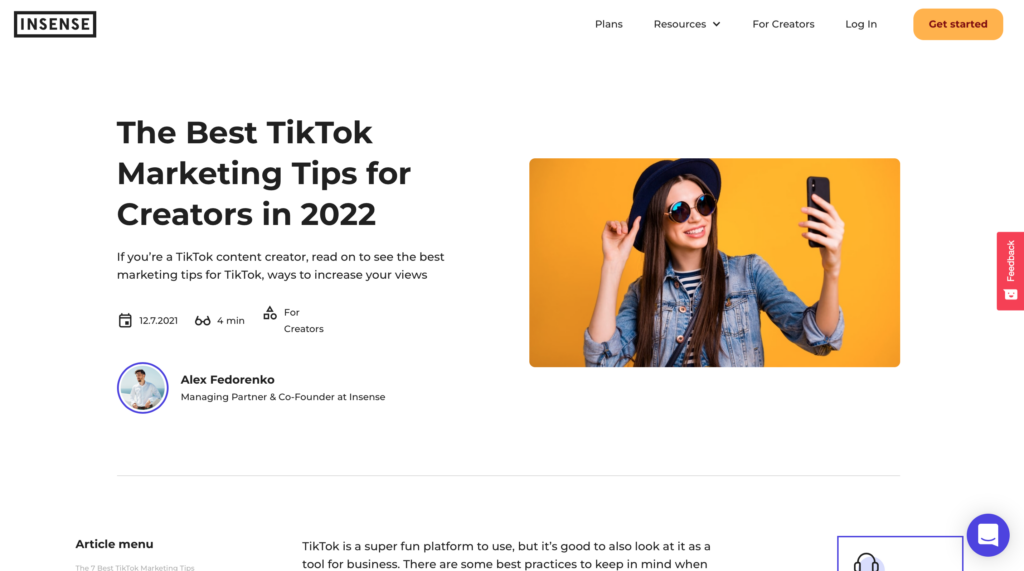

TikTok is a social media platform used by people of all ages. TikTok is where people can post videos of themselves sharing content, singing/dancing to music, and more. People can watch videos and interact with the creator by “commenting” or “duetting” the video (responding via video to their post). TikTok grew increasingly more popular throughout the COVID-19 pandemic when everyone was quarantined at home. TikTok allowed people to share stories or post videos to make people laugh and feel less alone while at home. Similar to Twitter or Instagram, people’s accounts can be followed. Users can search different people, topics, and hashtags to find information or people that interest them.
As an educator, I can use TikTok in a variety of ways. First, I can simply use it to search for information that I may be looking for. Some things that I could search for would include classroom management tips, classroom setup ideas, lesson plans or games for a variety of subjects, and more. There are many educators on TikTok in a wide range of areas of expertise and a variety of grade levels that would be able to provide me with specific information that I may be looking for. I can also use TikTok to post my own content. For example, if I came up with a great game or lesson plan or found a great resource that I wanted to share with others I would be able to post it on TikTok for others to find. I can also show my students certain TikTok posts that may be relevant to what we are discussing in class.
To grow my professional learning network through TikTok I would need to post videos that are relevant to the education field. By using captions and hashtags that are relevant to the education field, other educators would be able to find my posts and engage with them. I would also need to ensure that I “like” and “comment” on a variety of educators’ posts. By engaging with other educators’ posts I would be able to find a community that supports my learning journey and that enables me to be authentic and learn for life.
Overall, TikTok is a great learning tool. It is not only great for my own personal learning but for others and my students as well.
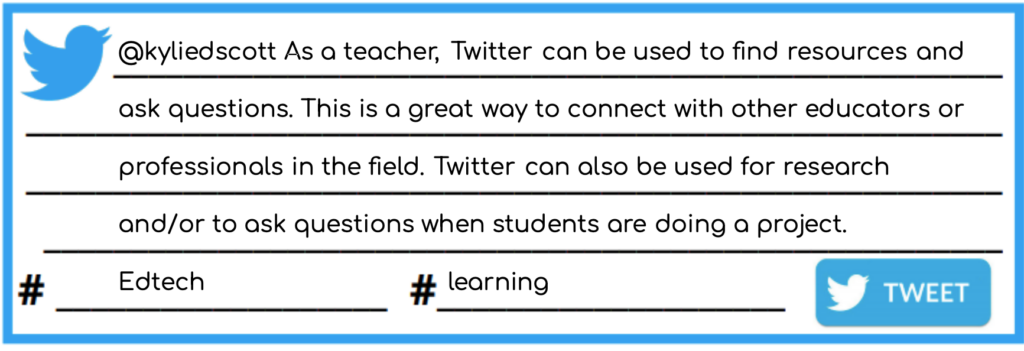
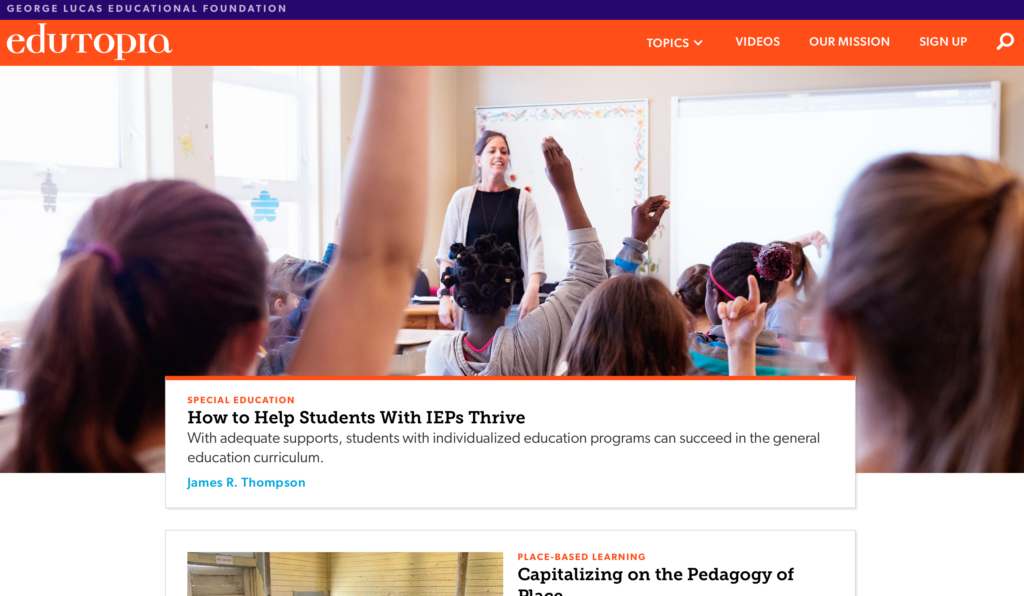
Edutopia is the first blog that I would suggest visiting. This blog contains an abundance of different topics within the education field. Some of the topics included in this blog are assessment, project-based learning, and social and emotional learning. These three topics specifically are very prevalent in education today and are definitely worth checking out. If you do not like reading blog post after blog post there is also the option to watch videos that describe different concepts and show you how they work.
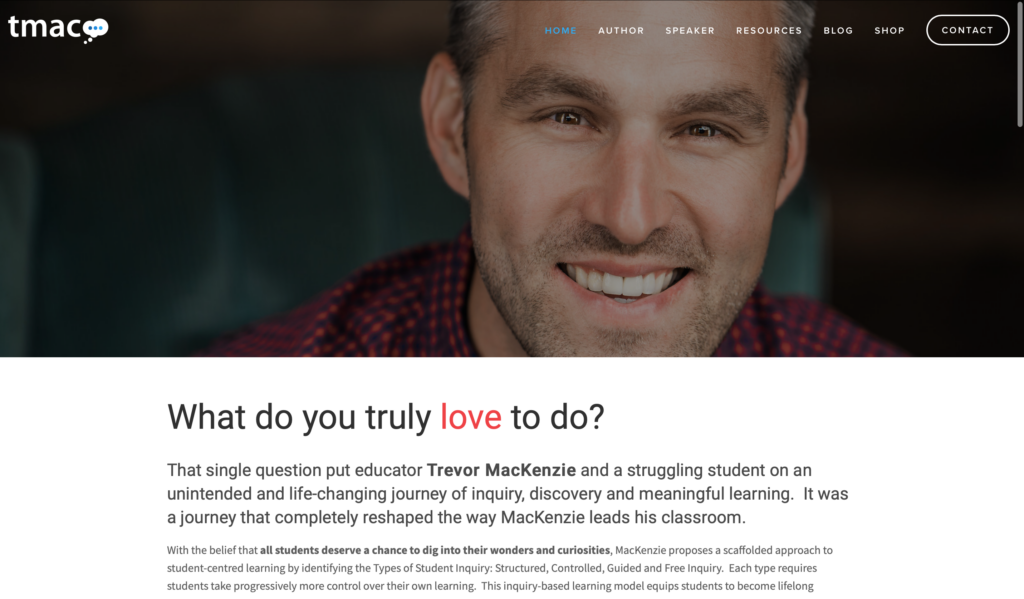
tmac is the second blog that I would suggest visiting. Trevor MacKenzie has a plethora of resources on this blog. You may have heard of his books Inquiry Mindset or Diving into Inquiry, as this is how I learned more about who he is. He writes books to help teachers learn how to incorporate inquiry into the classroom and talks about them on his blog. He also has a blog section on his page where he expands on different ideas relating to inquiry and anything else he has been learning about. I would highly suggest this blog and/or his books if you are considering using inquiry within your classroom.
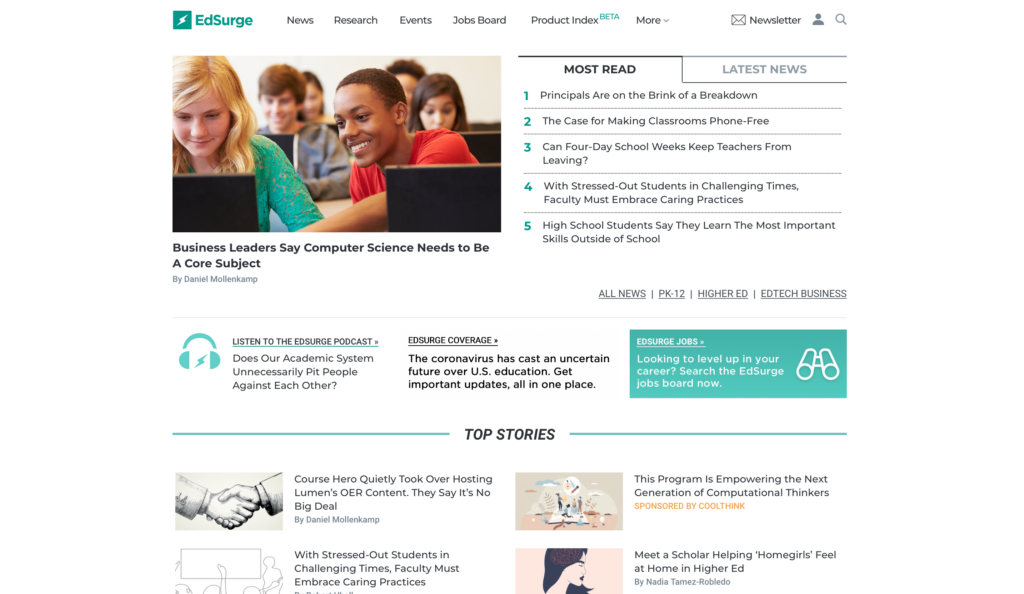
EdSurge is the final blog that I would suggest visiting. My favourite sections would have to be the “most read” and “latest news” sections. These allow you to see what has been viewed the most and might be worth reading, as well as what is the most recent on the blog and within the education field. This blog includes various guides and age ranges as well. It varies from how to deal with the pandemic in the PK-12 school system, while also covering how to help higher education students transform into scholars.
Overall, I would highly suggest checking out all of these blogs. They have helped me throughout my Bachelor of Education degree immensely. There is also value in them as a non-education student or as a parent because it gives insight into a variety of topics that could still be prevalent in different areas as work or as a parent of a student in the school system.
Link to Google Docs Interactive Learning Resource: https://docs.google.com/document/d/1mLrOz5ijIJMSoLEl8viGqGFxKsfpkRAlmxxUgTjbzFs/edit?usp=sharing
Link to Google Slides Interactive Learning Resource: https://docs.google.com/presentation/d/1vSAjuc5lCOyfb7yrVt5S_uksHL3tIZq32Cojfj1q2kY/edit?usp=sharing
Hi Sullo, Junfeng, and Zhenyu! I am not much of an artist myself, so reading through your resource was very informative for me. I have decided to structure my feedback in a “two stars and a wish” format. This ensures that I do not overwhelm you with feedback, but also cover the main points of my thoughts and concerns as I read through.

My first star is the overall organization of this resource. I love how the resource is made into different parts. The topic is introduced in the “course overview” and “unit 1” sections. This allows the learners to understand what the resource is about and practice time before they start to create drawings. The “unit 2” section allows the learners to practice, apply, and reflect on their learning throughout the resource. I also appreciate that the activities put into each section relate to what has just been learned. If I were to give one suggestion for this star, it would just be to put the video that is in “additional resources” at the start as that is where it is stated that it would be in the overview.

My second star is the various types of assessment used. Learners are provided with multiple opportunities to showcase their learning. The short answer questions allow learners to explain what they know on the technical side of drawing. This challenges the knowledge of the learners and provides them with the opportunity to explain their new knowledge. In the reflection, the learners are given the opportunity to explain what they think are their strongest and weakest drawings, their approach to drawing, and what they have learned. It is important to challenge learners on why they answered a question a certain way, which was done in this section. If I were to give one suggestion for this star, it would be to be careful with the overall assessment of this resource and choose the wording carefully. For example, simply saying “good drawings” could be left up to interpretation. Try saying “a drawing that includes a clear attempt at ______”. This will allow learners to understand exactly what is expected for that drawing.

My one wish is more types of media built-in throughout the resource. Some learners may be very visual, so it could help to have a short video clip of an artist doing an activity or certain skill throughout. Another alternative would be to have links to artists who do a certain type of artwork or skill well that the learners could refer to if they needed inspiration or ideas. Another suggestion would be to have written instructions on how to do a certain skill. This may help some learners who do not know where to start or the process in which a certain type of artwork is often done. With this being said, one thing that I did like in terms of the media built-in was the inclusion of examples throughout the slideshow.
Overall, I enjoyed your resource and thought that it is great for learners who are looking to build on pre-existing skills or who want to learn more about the specific topics covered in your resource.
Hi Josh! Your post on Brain Breaks for Kindergarten, 1st, and 2nd grade // Mindfulness, social emotional learning, & more! was very well written. I want to start off by saying that video is an amazing resource! It was very useful and I thoroughly enjoyed watching it and even learned some new things. I agree with you that this would be a good video to show learners, as it does cover a wide range of topics but also does not go too deep into any of them. It is a good video as an overview of the general concept of brain breaks but still allows you to take the learning deeper into a variety of sub-topics. I like your idea of having the learners take notes and then put them into their own words in a blog post. This allows for maximum engagement with peers but also allows the learners to recognize what they may not understand quite yet.
Hi Kirby! I loved your post on interaction. The point you make about how we are inherently making decisions when on applications made me think. I never really thought about how even the “pointless” act of scrolling through TikTok is engaging my brain to make decisions based on what I like or find interesting. On another note, I absolutely love the video that you included in your post! That brain break would even keep me entertained as an adult, let alone as a kid. The video is very user-friendly with the options to either see the questions and actions or hear them. This allows all different types of learners to engage in the brain break. This video could also be useful to show in an interactive learning resource as an example. I believe that it is a very good example of what an active brain break could look like.
- This video is more of an informational video that I would share with our learners to help them build a base understanding of what brain breaks are. The video starts to cover a variety of topics within our learning resource, which will help them when they start to go through the resource. The video does not force them to respond in some way, it is mostly just there for them to listen to and start to take in some of the information.
- The video would be a good thing to take notes from, but it is also not necessary that our learners do that. The video is approximately 2 minutes long, so they are able to just listen to it and think about the topic and information as it is presented to them.
- An activity that our learners could do after watching this video is to have them write down what a brain break is in their own words and the basic science behind it. Both of these topics are covered in the video, so it would help our learners to establish their knowledge and understanding of the topic. This would ensure that learners understood the basics of the topic before they moved on to the next sections.
- This activity would not cause much work for myself or the learners. It is a simple way to get an idea of what they understand, but also so they can reflect and see if they understand it themselves. Without this basic foundation, the rest of the material would not make much sense so this activity is worthwhile. This activity could be scaled for larger numbers and could also be put into something basic like a Google Form, in an attempt to keep all of the responses together and more manageable.
- The video could have been designed to generate more or better activity from viewers or students by creating pauses in the video. By having a pause in the video with a question or a moment that allows viewers to think about the material they just learned, they are able to recognize if they understand it right away or if they need to go back and rewatch that section.
